Basic Info.
Packaging & Delivery
Product Description
Smart Hose Faucet Timer with Wi-Fi Hub
| Product name | Hose end water timer |
| Model | QT-06 |
| Tube size | 1/2",3/4" |
| Waterproof | Ip66 |
| Pressure | ≤1.6Mpa |
| Size | 176*112*66mm |
| Power supply | 4*AA alkaline dry battery |
Tech Spec
1. Smart Watering & Rain Delay, This watering timer has weather sense. It will check local weather forecasts, then adjust the watering schedule or start rain delay automatically as you set.
2. 50m range from Sprinkler Timer to gateway
3. 30-1200kPa operating pressure
4. 20/25mm Tap Fitting

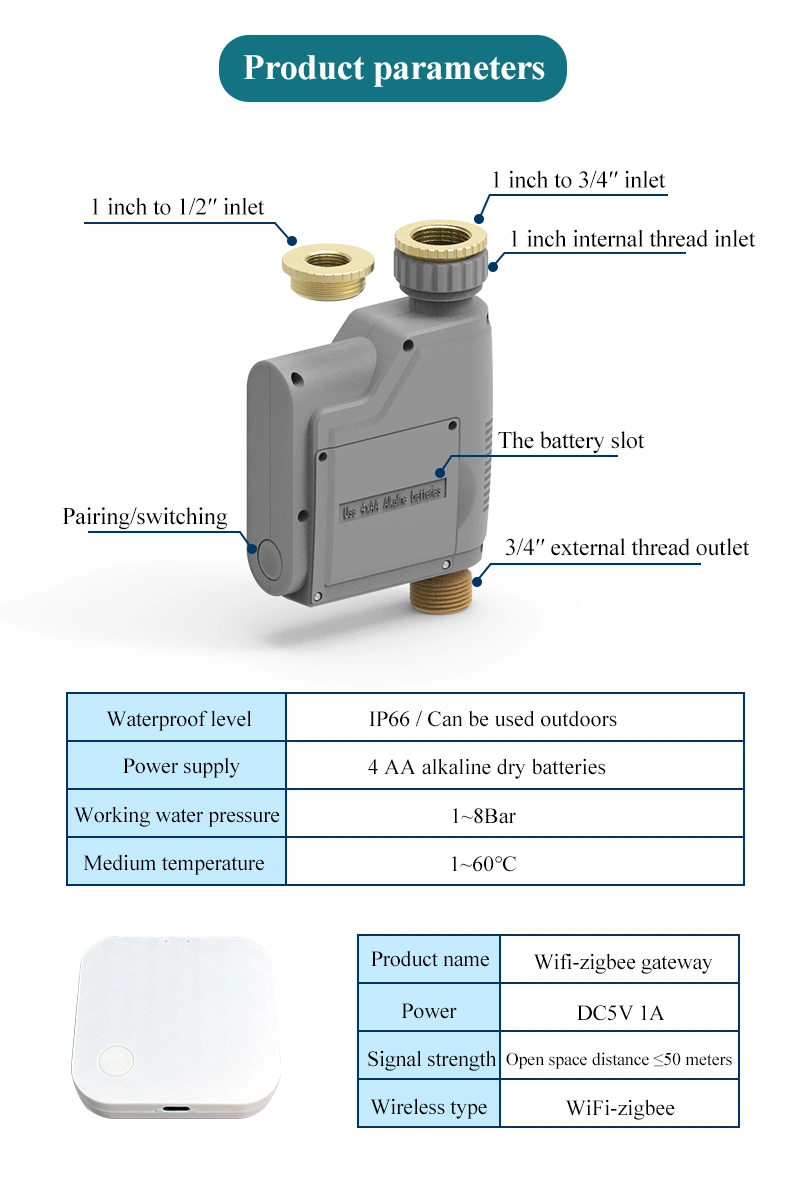

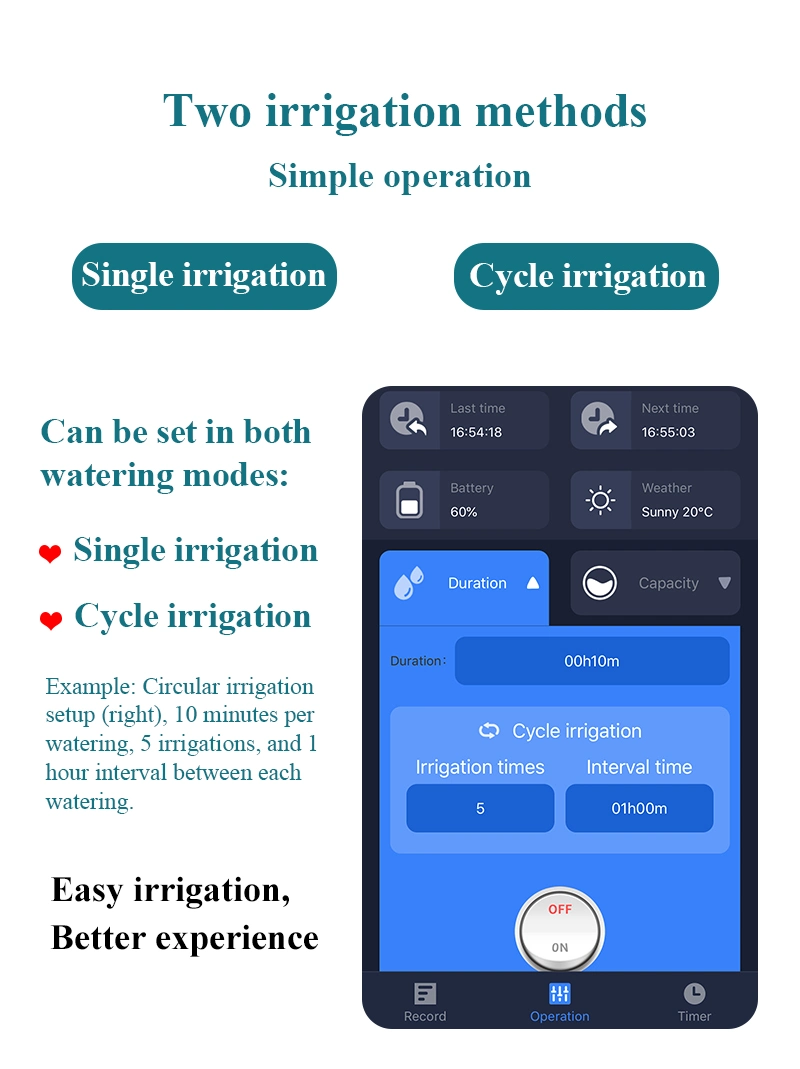
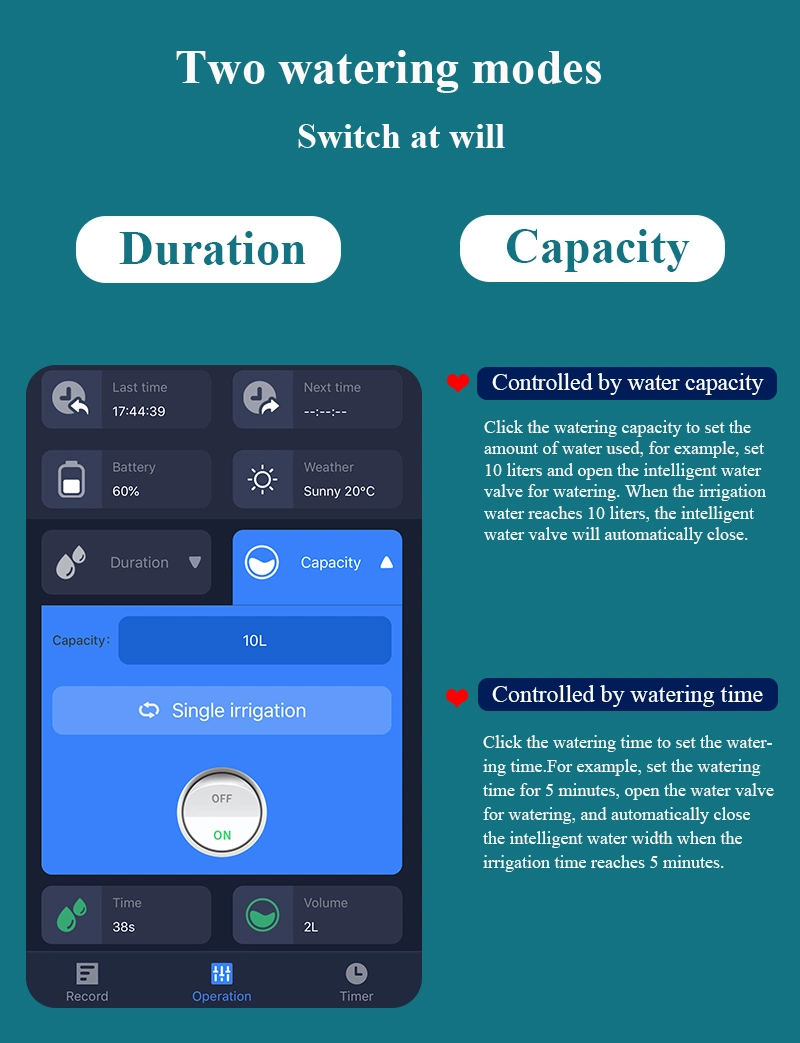
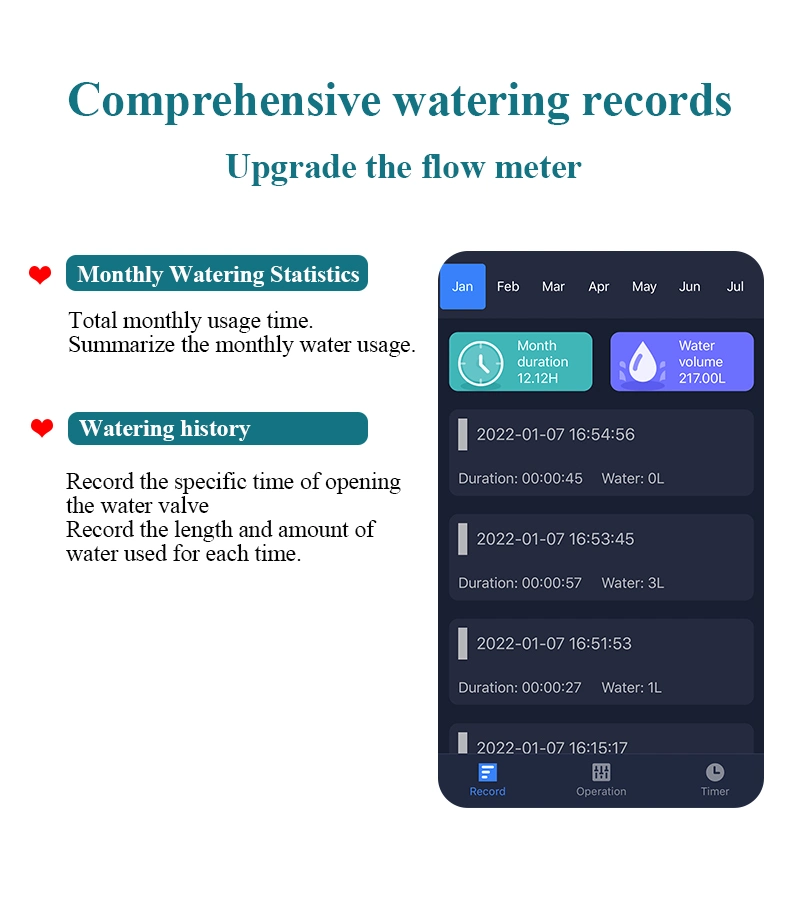
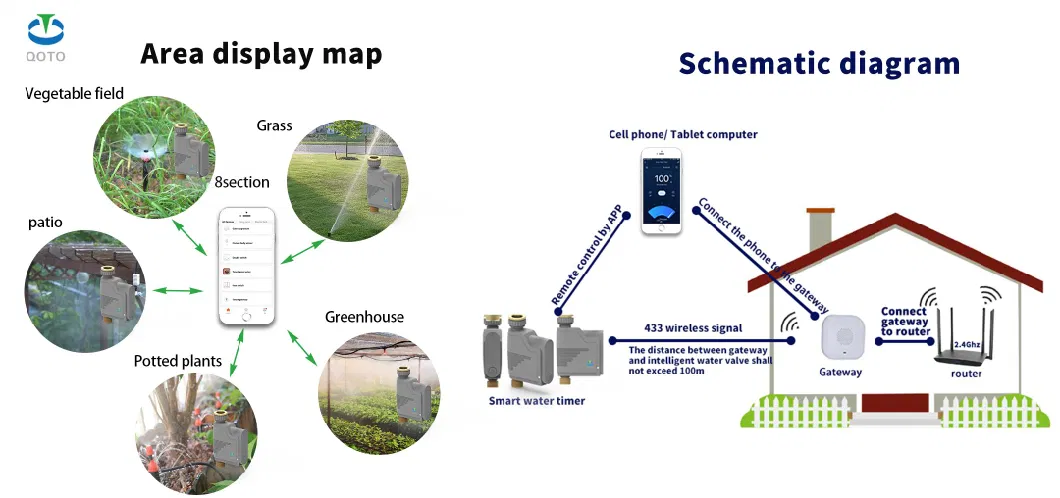
7 BASIC STEPS TO DESIGN YOUR SPRINKLER SYSTEM
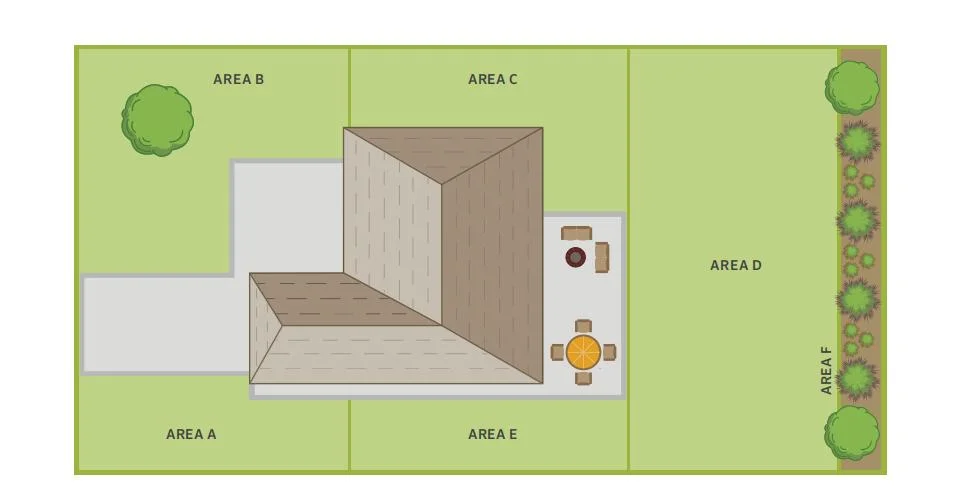
- Turn off all the water inside your home
- Next, hook up the water gauge to your outdoor spigot
- Then, turn on your outdoor spigot to full blast to measure your water's output.
3. Break up your property into hydrozones: You don't want to over- or underwater your plants. So, it's vital to plant your turfgrass and landscapes according to their watering needs called hydrozones. Hydrozones include these four variables:
- Area size and shape: Hydrozones can be large or small as well as along the side of the house and the front yard. Hydrozones include the turf strips along your sidewalk and the ground cover in your backyard.
- Sunlight and water: Shady areas of your property don't need as much water as an area that gets full sun throughout the day.
- Type of plants: Some plants need a lot of water, such as your lawn, and others, including native plants, don't need a lot of water. Group plants together based on their watering needs.
- Soil type: You can have clay, loam or sandy soils. Clay soils hold their shapes when wet. Loam is the perfect soil and breaks apart when it's wet, and sandy soil is unable to hold water. Water drains right through it.
4. Pick your sprinkler heads: Make sure you stick to one sprinkler brand. You don't want to mix brands because not all sprinkler systems are designed the same.
Additionally, there are different sprinkler heads to meet the watering needs of your various hydrozones:
- Rotors: Choose your rotor head based on the radius and the reach it needs to make. You don't want to mix rotor sizes and sprays per hydrozone. Instead, you want to keep the same size and spray per zone.
- Fixed sprays: A fixed spray has a radius of 6-18 ft. Fixed sprays deliver water to the same area. One spray should end where the next one starts to evenly water a particular area.
- Spray heads with rotary nozzles: These spray heads deliver consistent water up to 13-30 ft. radius.
- Specialty patterns and bubblers: These sprinklers are designed to solve particular landscape problems, such as a side or lawn end strips. Spray nozzles deliver water to areas that are up to five feet wide and 15 feet long. Bubblers provide water to specific landscape areas, such as trees or shrubs.
- Micro- or drip irrigation: These sprinklers work best on ground covers, landscape beds or other planted areas. Many small emitters deliver water directly to the plant's roots.



5. Design your sprinkler's layout: On your design, draw out the spraying circles and sprinkler head locations on your map. Make sure your entire lawn gets watered by adding the areas where nozzles start and stop on your property.
6. Measure and layout piping: Break up the smaller sprinkler heads into clusters of different circuits each controlled by one valve. For larger areas, group valves together with a manifold that you can then attach to an irrigation controller. Then organize the pipes, fittings, sprinkler heads and valves so they work together.
Sketch your irrigation system on your graph paper including the exact distance between the various parts of the sprinkler system, such as valves, controllers, piping and manifolds.
7. Finishing up your plan: In order to make sure you remember everything you need to build your lawn sprinkler, make a list including all sprinkler parts, such as piping, fittings, controllers, valves, sprinkler heads and manifolds.
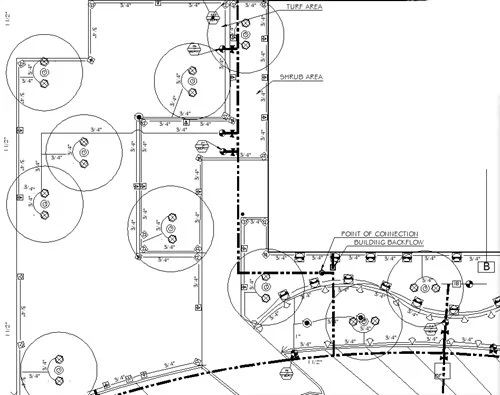
Quick Start Guide
1) Power the Wi-Fi Gateway & Timer
a. Plug the Wi-Fi Gateway into an indoor outlet.
b. Insert 2 AA Batteries into the timer.
(The battery tray is under the timer. Batteries are not included)
2) Initial Tuya or smartlife App Setup
Download the Tuya or Smartlife App, then create an account and login.
3) Pair the Wi-Fi Gateway
a. Click the button "Add Device" or "+" on the home page of the app.
b. Choose "Add Manually" and "Power strip", and then click "power strip(BLE+WiFi)".
c. Follow the app setup wizard. Press and hold the button on the Wi-Fi Gateway around 5 seconds until a blue LED light rapidly flashing.
d. Enter Wi-Fi Password and connect with Wi-Fi. (Only 2.4G Wi-Fi are supported).
Note: If your router is a dual-band router, please independently enable the 2.4GHz WiFi band and name it differently from the 5GHz WiFi band.
4) Pair the Wi-Fi Hose end water timer
a. After successfully pairing with Wi-Fi Gateway and connecting to Wi-Fi, click the button "Manager added devices" on the app to add your timer.
b. Follow the app setup wizard. Press and hold the button on your timer around 5 seconds until the blue LED light rapidly flashing.
c. Once the timer is paired successfully, the APP will show "Device added successfully" .
5) Install the Timer on the Outdoor Faucet
6) Program Your Timer on APP
1) Q :How long is your products quality warranty?
2) Q: Can your factory print our brand on the products ( or package ) ?
A:YES
3) Q : Can I visit your factory before order ?
A:Sure, welcome to visit our factory. Please schedule an appointment with us in advance.
4) Q: What payment method do you accept ?
A::T/T, L/C, Western Union, Paypal,Credit Card etc.
5) Q: How dose your QC work ?
A: We execute 100% inspection.
Products will need reworking in workshop if inspection fails.
We stick to checking quality , cartons, Packaging / markings.
Product/ Style / Color Appearance and Workmanship Measurement Data.
